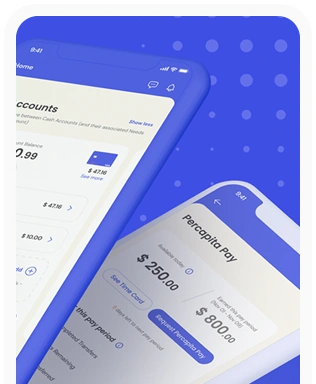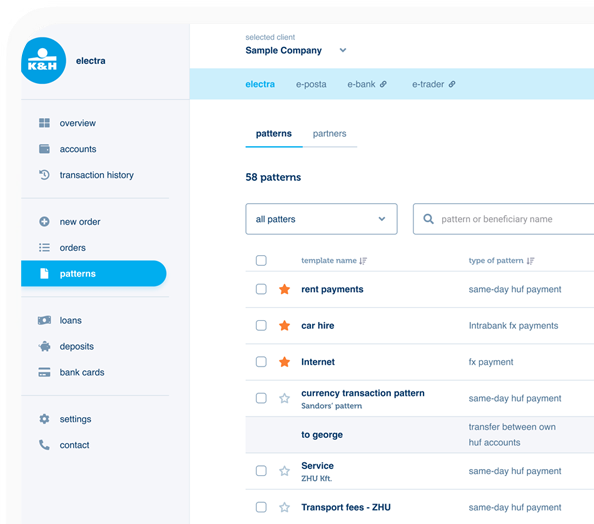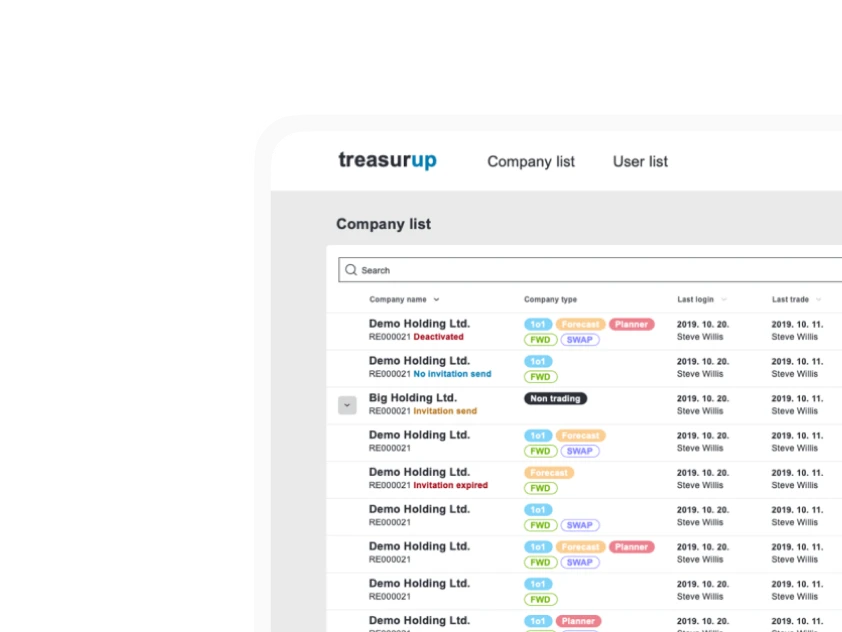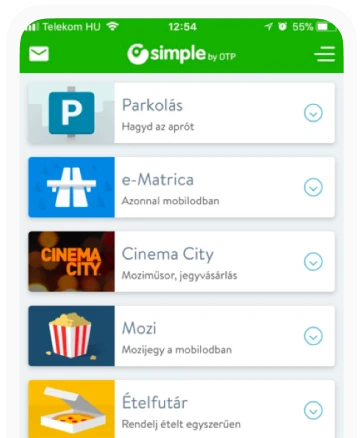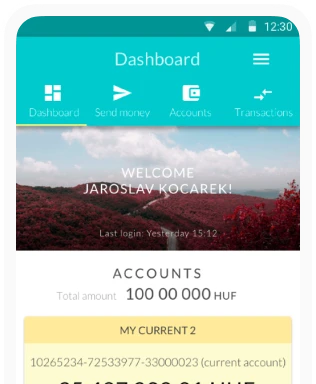Top UI Design Trends for 2025: What’s Next in Digital Experiences
In the field of user interface (UI) design, 2025 continues the search for balance between simplicity, sophistication, and technology. Minimalism remains fundamental, while more sophisticated yet functional aesthetic trends ‒ including minimalism imbued with personality, morphisms emphasizing materiality, and dynamic typography ‒ add depth and visual interest to interfaces. Meanwhile, design is adapting ever faster to technological advancements, the rise of artificial intelligence (AI), and the strengthening of accessibility as a design principle. Key trends include the rise of interactive spatial design, the integration of AI as an intelligent personalization tool (and increasingly as a collaborative design partner), as well as microinteractions supporting seamless user journeys and the growing importance of voice-based interfaces.
Design Aesthetics: Balancing Expression and Functionality
The trends of 2025 seek a balance between clarity and expressiveness while introducing new visual metaphors and layout schemes. Evolving Minimalism: Simple but Personal Although it might sound contradictory, minimalism is also evolving (which shows our growing understanding of digital aesthetics). The core principles of minimalism (clarity, functionality, and avoiding unnecessary elements) remain strong, but in 2025, these are complemented by a kind of playfulness and unique character. Simplicity is not an end in itself; designers use minimalist foundations to express brand identity. This "minimalism with personality" uses distinctive elements:
- Asymmetrical layout: Visually interesting, breaks rigid grids, yet remains clear.
- Strategically placed splashes of color: Bold, contrasting colors direct attention and reinforce brand identity within an otherwise neutral palette.
- Interactive components: Playful microinteractions, custom animations.
- Custom typography: Supports brand identity while striving for readability.
Apple's latest design language is a good example: the clarity of minimalism is retained, but brighter colors, more playful animations, and elements that seem more tactile have been introduced, radiating personality and warmth.
Morphism: The Digital Material
Morphism is an umbrella term for style trends that bring depth, materiality, and tactility to digital surfaces, responding to the limitations of excessively flat design.
 Glassmorphism by Ergomania for the VirtaMed website 2024
Glassmorphism by Ergomania for the VirtaMed website 2024- Glassmorphism: Translucent layers with blurred backgrounds, subtle borders, soft shadows, and vibrant background colors that show through the top layers. It creates hierarchy and a modern, airy aesthetic. However, it raises accessibility issues, especially for visually impaired users, as low-contrast elements can be difficult to perceive.
- Claymorphism: Slightly raised, rounded shapes, a combination of inner and outer soft shadows, often with pastel colors. It creates a friendly, tactile feel, as if the elements could be physically touched. This can work well for educational content, younger target groups, less formal applications, or illustrations.
- Skeuomorphism (revisited): Imitating the textures and visual cues of real objects on digital surfaces (e.g., displaying the texture of a leather notebook in a note app). Although the excessive skeuomorphism of early web design has declined, it may reappear in subtler forms (e.g., more realistic depictions of materials) to satisfy the need for tactility.
- Neumorphism: Combines elements of skeuomorphic and flat design, creating a surface that looks as if it were extruded from a single material. It provides a unified visual system but can sometimes be problematic regarding affordance, i.e., it can be difficult to judge what is clickable and what is not.
Low Light UI
Dark mode is no longer a novelty but a basic expectation in most applications, particularly useful in low light conditions or for energy saving on OLED displays. But it also appears as an aesthetic trend in the form of Low Light UI, which uses low-contrast, calm color schemes with minimal visual noise. The goal here, besides the benefits of dark mode (reducing eye strain, etc.), is to create a more relaxing, pleasant experience, promoting digital wellbeing.
 Dark and light mode for Bantu by Ergomania
Dark and light mode for Bantu by Ergomania
Macro-Typography and Kinetic Typography
The use of large-scale, characterful, statement typography continues to be a strong trend for capturing attention, establishing visual hierarchy, and emphasizing brand identity. Variable fonts allow for fine-tuning and even animating font properties (e.g., weight, width, slant). These fonts responsively adapt to various situations, from huge displays to smartwatches, thus preserving brand identity while ensuring optimal readability everywhere.
Another major trend is kinetic typography, meaning text that moves, transforms, and reacts to interaction. It can serve various useful functions, such as grabbing attention or enhancing storytelling, i.e., emphasizing narrative elements, guiding the user with animated text. We encounter this when text reacts to user actions (e.g., hover), such as morphing text, audio-synchronized animation, or various parallax effects.
Bento Box Design
Bento box design is a currently popular layout trend that divides content into clearly separated sections within a grid, similar to Japanese lunch boxes. It is well-suited for displaying various types and amounts of content together (text, images, video, data), such as on dashboards or portfolio pages. Its major advantage is that it improves content organization and scannability, and since it allows for playful arrangements within the grid, it can also make the interface visually more interesting.
The Intersection of Physical and Digital
Microinteractions and Motion Design
Motion design is no longer just an aesthetic extra but a fundamental communication tool. Subtle animations and microinteractions (small, targeted feedback, such as hover effects, button state changes, progress bars, "pull-to-refresh" animations) play important roles at numerous points:
- Feedback: Confirms user actions or informs about system status (e.g., a ripple effect on button press, animation indicating successful save or loading).
- Guidance and orientation: Helps users navigate the interface and visually connect state transitions (e.g., expanding a card, sliding in menu items), maintaining cognitive continuity, i.e., our mental image of the interface even when something changes on it. For example, if an element transforms instead of disappearing and reappearing, we can better follow what is happening.
- Attention-grabbing: Discreetly indicates important information or required actions.
Furthermore, the style of animations can greatly contribute to conveying the brand's personality. Major platforms have already developed sophisticated motion systems that adapt to user and accessibility needs. (Think of Apple's Reduce Motion setting or Google's Material You system.)
Interactive 3D Elements
3D graphics are no longer just static decorative elements in web design. Thanks to technologies like WebGL, Three.js, Babylon.js, and increasingly advanced browsers, 3D has become an interactive component. This means 3D is not just about visuals anymore; it also allows users to manipulate, rotate, and examine digital objects in detail.
Perhaps the most obvious application is in e-commerce, where realistic, 360-degree product presentations can drastically increase conversion rates and reduce returns. Education and research can benefit greatly, too (interactive molecule models, explorable historical sites, anatomical or engineering models). Abstract data can also be made easier to understand this way: for example, a financial service provider could transform otherwise hard-to-grasp, complex financial product datasets into tangible, manipulable objects. Of course, designers must find a balance between experience and performance. Even as technology advances, optimization is still crucial to ensure these solutions remain enjoyable on all types of devices and internet connections.
AR/VR Integration in UI
In recent years, the field has faced much criticism and doubt, with not everyone believing that augmented (AR) and virtual reality (VR) technologies could truly become widespread. Yet, they have moved well beyond the experimental phase and are slowly but surely infiltrating various sectors. According to one forecast, the number of AR/VR users globally is expected to exceed 2.5 billion by the end of 2027.
In commerce, for example, AR is no longer just a fun novelty but provides real benefits: customers are much more willing to buy something online if they could first virtually see the specific makeup, clothing, or accessory on themselves, or even place the particular piece of furniture in their apartment. (Just one telling example from a Shopify survey: Rebecca Minkoff bags were 27% more likely to be ordered thanks to the 3D presentation, and this figure rose to 65% when customers could also 'try them on' using AR.) VR is also spreading not only in gaming but also in forms like virtual real estate tours, surgical simulations, virtual meetings, and collaboration spaces.
All this, of course, brings new challenges in design: creating interfaces that feel natural and intuitive. Familiar interaction patterns need to be adapted to the spatial environment (e.g., hand gestures, gaze tracking), context-awareness is important (displaying information relevantly, not intrusively), and of course, considering the needs of users with different abilities. This often requires UI designers, 3D specialists, and motion designers to collaborate to create a unified, meaningful spatial experience.
AI as a Partner in UI Design
Intelligent Personalization with AI
AI-driven personalization has advanced enormously recently, enabling interfaces to adapt in real time to individual user preferences, behavioral patterns, context, and even assumed needs. By analyzing user data (e.g., past interactions, location, time of day, device used), AI can create truly unique, hyper-personalized interfaces. Examples include:
- Dynamic content and layout: Interface elements and content rearrange according to the user's current goals or frequent usage patterns.
- Predictive assistance: AI proactively offers relevant functions or information (e.g., a weather app automatically prioritizing pollen levels during allergy season for someone who frequently checks it).
- Personalized recommendations: Recommending content, products, or features with higher accuracy.
- Adaptive aesthetics: The application's color scheme or typography can adapt to user preferences or even ambient light conditions (e.g., automatic switching between dark/light mode).
Generative Design: AI as a Design Partner
The relationship between AI and designers is also transforming, or perhaps it has already transformed. AI tools are increasingly capable of automating repetitive or time-consuming steps in the design process, freeing up designers' time for more creative problem-solving. Thus, they can focus on higher-level tasks such as user research, information architecture, complex interaction model development, and strategic user experience planning.
 Interesting shapes and UIs generated by Ergomania as inspiration for a project
Interesting shapes and UIs generated by Ergomania as inspiration for a projectTherefore, AI is no longer just an executor; it increasingly functions as a creative partner:
- Generating graphics and images: Creates unique visual elements based on text prompts (e.g., Midjourney, Stable Diffusion, Adobe Firefly).
- Generating UI variations: Creates multiple layout or style variations from existing components or sketches.
- Accelerating prototyping: Generates interactive prototypes from sketches or descriptions (e.g., Figma AI features, Uizard).
- Generating code: Generates front-end code from design elements or entire screens.
The Rise of AI Agents
The evolution of AI has moved beyond simple, rule-based chatbots, bringing fundamental change to human-computer interaction. Advanced AI agents based on natural language processing (NLP) are capable of understanding context, remembering past conversations, adapting their communication style to ours, and acting proactively, even autonomously.
These AI agents no longer just provide information but can execute complex workflows on behalf of the user (e.g., booking travel, scheduling meetings, analyzing data). The communication of modern chatbots and AI assistants is becoming increasingly natural; they are capable (albeit limitedly) of recognizing and expressing emotions, which increases user acceptance and the effectiveness of interactions.
 ChatGPT-like UI solution concept by Ergomania
ChatGPT-like UI solution concept by ErgomaniaThe design challenge here is to create interfaces that clearly communicate what the AI is capable of, thereby building trust through transparency. Anthropomorphic design elements (imitating human form) should be used cautiously to avoid appearing creepy (the so-called uncanny valley effect) or misleading users about the AI's true capabilities.
Prioritizing the User: Accessibility and Personalization
Accessible Design: Beyond Compliance
Accessibility is no longer an afterthought, a must-do, or a checkbox to tick on a compliance list, but a fundamental design principle, an integral part of the process implemented in the early stages. (This is the shift-left approach, referring to moving it earlier, i.e., to the left on the project timeline). Accessible design benefits not only users with disabilities but also often improves usability for everyone (e.g., high contrast in sunlight, captions in noisy environments, simple navigation in stressful situations).
Besides accessibility being mandatory for businesses operating in the EU market from June 2025, leading companies are already treating inclusive design not just as ticking mandatory boxes but as a competitive advantage. Microsoft's Inclusive Design Toolkit or Google's Material Design accessibility guidelines are good examples. They solve a problem for a specific group, but the solution is useful for many. It is also increasingly worthwhile commercially to make things accessible as research shows that such websites generally perform better in terms of SEO, have lower maintenance costs, and reach a wider market.
Voice User Interfaces (VUI)
In the realm of accessibility, voice control (VUI) is fundamental, but through smart speakers (e.g., Google Home, Amazon Echo) and virtual assistants (e.g., Google Assistant, Siri), voice-based interaction is increasingly becoming part of everyday life. We have moved from simple "do this or that" commands to sophisticated, conversational assistants that understand finer nuances, remember past conversations, and adapt to our speaking style. Thus, they are increasingly usable as primary interfaces, not just secondary input methods.
In VUI design, beyond the technology, numerous aspects arise: conversation design, context management, error handling, and establishing the right tone of voice are critical. Voice designers must consider tone, personality, the flow of conversation, and even cultural sensitivity. Designing multimodal experiences (combining voice and visual interfaces) presents further complexity: it's important that information heard and information seen are consistent, and that the strengths of both modes are used.
Designing for Wearable Technologies
Although not a new trend, more and more people are using smartwatches, fitness bands, and other wearable devices, which present unique design challenges. The first, obviously, is the limited screen size, requiring condensed information and glanceable design. Handling varied interaction modes (touch, buttons, voice control, gestures) can also be challenging. Simplicity, quick access to key information, and seamless integration with the user's other devices and ecosystem are also crucial, as is contextual relevance, i.e., adapting information and functions to the specific moment and situation.
Technological Drivers Shaping UI Design
UI trends cannot be separated from the technological background that enables or influences them; this aspect is present in almost every trend we have mentioned, but we will mention two more:
Increasing Broadband and 5G
We don't necessarily think about it, but technologies enabling ever-increasing data traffic ‒ such as 5G ‒ also impact design. The dramatically reduced latency of these networks, for example, allows for smoother, real-time interactions, and the higher bandwidth supports high-resolution videos and complex 3D models, even when streamed. Designers thus need to account for constantly updating data, buffer-free experiences, and the possibility of offloading more complex computations to the cloud, relieving the client-side device.
No-Code Platforms
No-code and low-code platforms (e.g., Webflow, Bubble, Figma-to-Code tools) enable the creation of digital products, websites, and applications even without programming knowledge. This will significantly impact UI design over time. The emphasis may shift from pixel-perfect execution toward strategic planning, complex user experience (UX) problems solutions, and user research (and potentially mentoring those building with no-code tools). No-code platforms often rely on predefined components, further strengthening the importance of design systems.
In summary, the UI design trends for 2025 paint a complex, interconnected picture where immersive technologies (interactive 3D, AR/VR), intelligent systems (AI-driven personalization and design), sophisticated aesthetic solutions (characterful minimalism, morphisms, dynamic typography), and seamless interactions (microanimations, VUI) are tightly intertwined.
The integration of all these is not merely an aesthetic question but also a prerequisite for user engagement, efficiency, and ultimately, business success in today's highly competitive digital environment. Finding the balance between simplicity and sophistication, while keeping technological innovations and fundamental user needs (like accessibility) in mind, represents both our greatest challenge and our greatest opportunity.