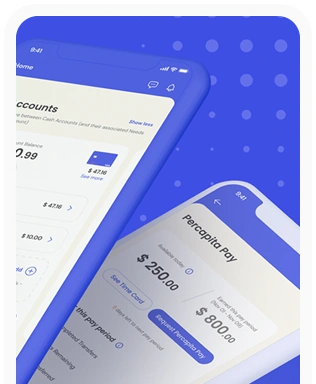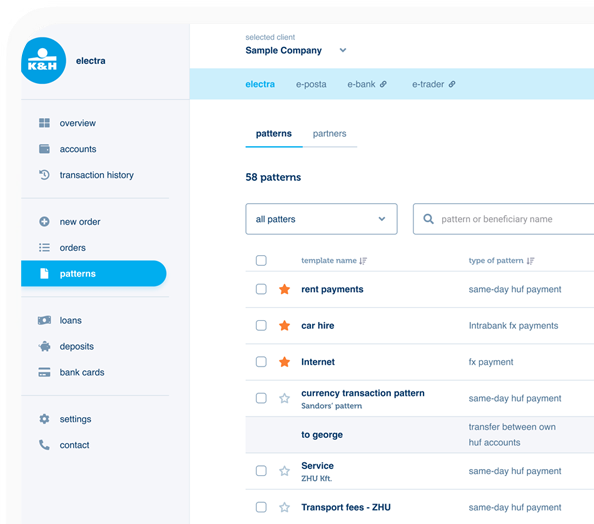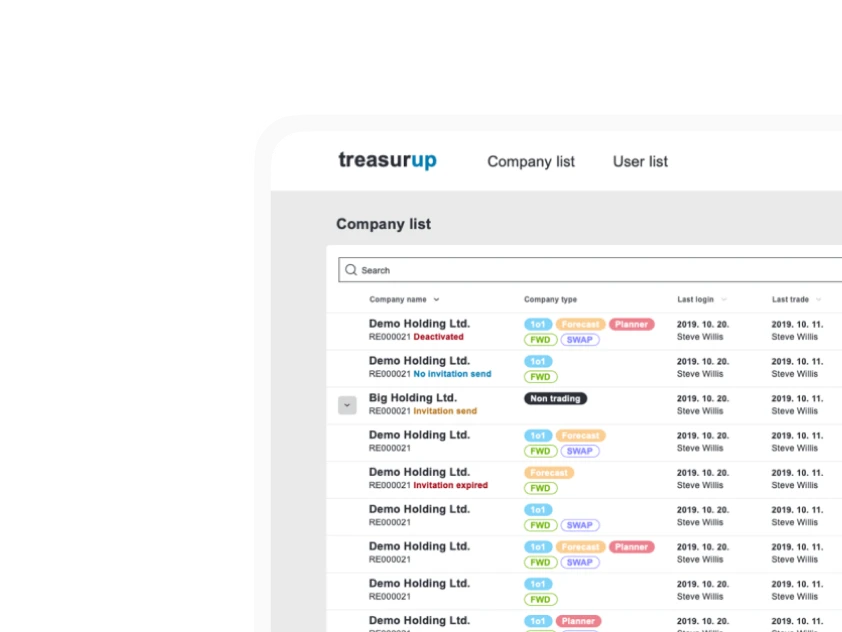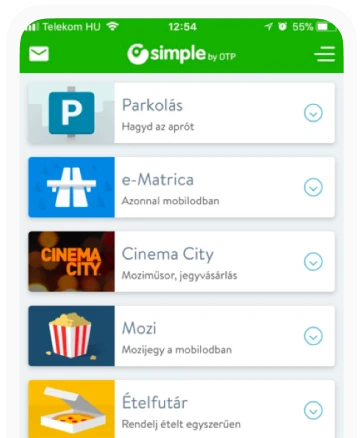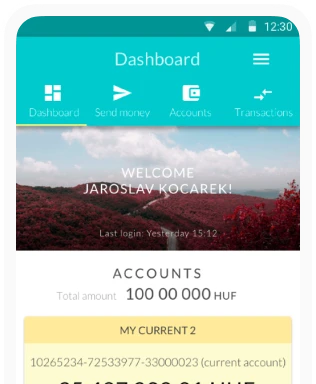Why Users Disengage: Identifying Barriers to Product Adoption and How to Fix Them
We put our heart and soul into creating an innovative, intuitive, incredibly clever application, website, or service that also conveys values, only to scratch our heads a few weeks or months later wondering what happened. Why aren't people using it? Even the most beautifully designed, feature-rich digital products can run into miserable launch rates or high churn rates (i.e., the percentage of customers who drop off), or suffer from slower growth than expected despite initial interest, all of which can be quite frustrating.
User churn is a multidimensional thing, a complex interaction between psychology, usability, and communication, so it's important to understand why things happen. Even more important is how to prevent this, or if the damage is already done, how to get users back on board. These are the main issues worth exploring:
- High user churn rate during introduction or the early stages of product use.
- Low engagement level despite initial interest or downloads.
- Unclear which features or experiences are causing frustration.
- Difficulties translating user feedback into actionable improvements.
- Slow product growth due to persistent introduction challenges.
The Silent Killers of Product Launch: Problems in Customer Experience Strategy
Before looking for solutions, it's worth diagnosing the underlying problems. User churn is not a random event; it indicates deeper problems in the overall customer experience strategy.
1. High User Churn Rate During Introduction or Early Use
This is the classic leaky bucket problem. Users register. There's great initial interest. But then they quickly disappear (so quickly that it might be after the first interaction, within minutes or hours). Several factors can contribute to this:
- If too much effort is required to understand and use the product, users will abandon ship and look for simpler, more intuitive solutions. A complex, ambiguous interface, incomprehensible text loaded with jargon, and too steep a learning curve immediately create product introduction barriers, as users suddenly encounter too much information, too many options, and too little guidance. As user experience (UX) professionals and cognitive researchers well know, the human brain is calibrated for efficiency, constantly weighing necessary effort against expected reward (yes, it's lazy).
- Onboarding is like a first date – if it doesn't make the user want more, then it's very difficult to spark interest from there. Inadequate educational materials and a lack of contextual help create a bad first impression and frustration. Product introduction strategies are key to quickly and effectively showcasing the product's fundamental values and capabilities, to initially guide users.
- Even smaller frustrations – such as a slowly responding button or a slowly opening or unexpectedly closing menu – can add up over time and eventually lead to churn. Usability and UX problems, such as confusing navigation, a cluttered, illogical interface, slow loading time, and even poor accessibility can quickly lead to users looking for other solutions.
 Users suddenly encounter too much information, too many options, and too little guidance – created with MidJourney
Users suddenly encounter too much information, too many options, and too little guidance – created with MidJourney
2. Low Engagement Level Despite Original Interest
Users who download the application or register for the service are initially enthusiastic, but this quickly fades, leaving behind a wasteland of inactive accounts. This indicates that there's a contrast between initial expectations and the actual experience, a value perception gap.
- If the product ultimately doesn't live up to the user’s expectations, this leads to a failure in aligning the customer experience strategy and user expectations.
- If the company doesn't communicate new features or updates, or generally doesn't maintain contact, users may slowly drift away. Regular communication is essential to maintaining engagement.
- If the product or service doesn't evolve, it can quickly become outdated. Users will sooner or later look for alternatives.
- Users need to feel that if they have a problem, they know who to turn to. If customer service is difficult to reach, or only gives template responses or doesn't seem helpful, this quickly leads to churn.
- If users feel that the product or company isn't actually keeping their interests in mind, they may turn away from using the product. A classic example is an initially free-to-play game that later aggressively pushes in-app purchases.
3. Unclear which Features or Experiences are Causing Frustration
- Without clear Customer Journey Mapping, you won’t see how users connect to the product and where the pain points are. Basic data (e.g., page views, bounce rates) is not sufficient here; detailed data is needed on feature usage, navigation routes, drop-off points, error rates, and session duration.
- Beyond passive analysis, active feedback, i.e., qualitative data, is also needed to make the why of user behavior clear, for example, in-app surveys, feedback forms, user interviews, and usability tests.
4. Difficulties Translating User Feedback into Actionable Improvements
Collecting data is only half the story. The real question is how this qualitative and quantitative data can be used to make the product better. The most frequently arising difficulties at this point can vary:
- Lack of clear goals and metrics: Without defined goals and key performance indicators (KPIs), it's difficult to prioritize feedback and measure the impact of changes.
- Poorly defined customer journey: Without a clear drawing of the user's journey, it's difficult to understand how individual feedback can be translated into development.
- Communication breakdown: Poor communication between the UX team, developers, product managers, and other stakeholders can lead to misinterpretation of feedback, delays in implementation. Interested in improving communication between your product owners and UX designers? We offer a one-day workshop. Reach out if you'd like to learn more.
- Lack of user testing: Failing to validate proposed changes before implementation presents significant risk. We see this step skipped all the time.
- Limited resources: Not enough money, time, or people to analyze data and implement changes will result in delays, a growing backlog of unresolved feedback, and ultimately prevent significant product enhancements.
5. Slow Product Growth Due to Persistent Introduction Challenges
A negative feedback loop forms from all the problems listed, hindering customer acquisition and retention. Technical and usability problems, poor communication, failure to incorporate feedback, and so on all lead to the digital product not meeting expectations.
Solutions Against Churn: UX and Beyond
Now that we've identified the problems in detail, let's look at possible solutions.
1. Onboarding: Everything Depends on the First Impression
Onboarding is more than a simple product demonstration, and as we've seen earlier, it's easy to lose interest right at the beginning. It's worth tailoring the introduction to different users and use cases ‒ an experienced user needs something different than a beginner. Data provided during registration (such as job role, industry, and goals) helps ensure that everyone can start on the most relevant path for them. The principle of gradual progression is key here: features should be shown step by step, based on the user's needs and their journey so far, to avoid overwhelming them with too much information at once.
Instead of dry, boring descriptions, FAQs, and long videos, interactive tours, useful tooltips, hotspots, and contextual help are much more effective. By guiding users step by step through the most important tasks, they can learn while doing. Gamification, i.e., the integration of points, badges, progress indicators, and challenges, can liven up this process.
Incorporating progress indicators (such as bars, lists) can be just as useful. These show users exactly where they are, which reduces uncertainty and encourages them to complete the process. Smart use of empty states can also help users feel less lost. This can be avoided, for example, if instead of an empty dashboard, they encounter one or two example tasks filled in, or a message saying "Create your first project!"
The goal of onboarding is for users to experience the aha! moment as soon as possible, when they understand the essence and benefit of the product. It's worth defining the 2‒3 most important operations that trigger this experience and focusing on these during the introduction. This can be a very strong motivator for commitment and a source of first positive impressions.
 he goal of onboarding is for users to experience the aha! moment as soon as possible – created with MidJourney
he goal of onboarding is for users to experience the aha! moment as soon as possible – created with MidJourney
2. Smooth and Enjoyable UX
If using the product itself is the problem, people will abandon it. Good UX isn't an extra feature; it’s the foundation of user retention. If we strive for accessibility, meaning that everyone, regardless of their abilities, can use it (which is also a legal requirement in the EU from June 2025), this naturally leads to a good UX. It’s also important that the product loads quickly, works well on all devices, doesn't have annoying delays or errors, and that we use a consistent style, terminology, and visual appearance across the interface. Users should instinctively understand how to navigate and use the product. Of course, UX can never be considered finished ‒ continuous testing and improvement based on feedback and guided by data and analytics is crucial.
3. Data and Analytics: The Key to Continuous Improvement
Data is our most useful tool. It objectively shows how users behave, reveals problem areas and difficulties, and points to opportunities for improvement. Tools like Mixpanel, Amplitude, Hotjar, Google Analytics, and Fullview help us track user behavior. Beyond basic data (page views, bounce rate), we need to pay attention to the following:
- Feature usage: Which features are used by most people? Which ones are neglected?
- Navigation: How do users move through the product? Where do they get stuck?
- Churn: At which points in the user journey do users abandon the product?
- Errors: Which operations cause errors or frustration?
- Usage duration: How much time do users spend with the product?
- Conversion: Do users take the desired steps (e.g., purchase or register)?
A useful, even essential tool here is the Customer Journey Map, which outlines how users progress through product usage. The mentioned applications also provide a way to review specific sessions and recording how people use the product. This provides concrete insights that numbers alone cannot give. You can see exactly where the process stalls, where users become uncertain or confused.
Measuring Success: Important Metrics
- Activation Rate: The percentage of users who complete key onboarding operations.
- Time-to-Value (TTV): How long it takes users to achieve their first success. The shorter the TTV, the better.
- Feature Adoption Rate: The percentage of users who use specific features. This helps understand which features might need improvement or better promotion.
- Retention Rate: The percentage of users who remain active for a given period (e.g., using the application weekly or monthly).
- Churn Rate: The percentage of users who stop using the product.
- Net Promoter Score (NPS): The extent to which users are willing to recommend the product to others.
- Customer Lifetime Value (CLV): The total revenue that a customer brings to the business throughout their entire relationship with the product.
- Customer Effort Score (CES): How easy it is to use the product.
- Daily/Monthly Active Users (DAU/MAU): The number of unique users who interact with the product daily or monthly.
- Session Duration: The average time users spend with the product on a given occasion.
4. The Human Side: Feedback and Continuous Improvement
While data is very important, it's not enough on its own. It's worth creating the opportunity for user feedback as easily as possible (e.g., a help button that can be accessed at any time) and showing that it's worth doing. Don't wait for users to complain. Ask for regular feedback through targeted questionnaires (e.g., after completing a task), interviews, and usability tests.
Give feedback on feedback. Let users know how their submission was used. This shows that their feedback is valuable. Even a simple "Thank you for your feedback. We're working on it!" can go a long way.
5. Trust and Credibility
Trust is essential to retaining users. It’s important that they believe the product is reliable and secure and that the developers have their best interests at heart. Clear communication of security and privacy rules is essential, as is clarity about how data is collected and used, and how it is protected.
But beyond that, there are many tools to build trust, such as social proof, showcasing potential awards, industry recognition, and generally ensuring a strong brand presence through regular and open communication and active engagement with the community.
6. Proactive and Personalised Customer Service: The Safety Net
No matter what, sometimes someone gets stuck or has a question or problem. A responsive and helpful customer service team is a huge help in preventing frustration, resolving issues quickly. As a first response, it is also helpful to have a comprehensive, searchable knowledge base with FAQs and troubleshooting guides, allowing users to find answers to their questions on their own. It may also be useful to create an interface (e.g., forum or Discord channel) where users can ask questions, interact with each other, and share their experiences.
There is less and less need to wait for users to report problems. Data and analytics ‒ and increasingly artificial intelligence (AI) ‒ can help identify users who may be experiencing difficulties, such as rarely using the product or running into recurring errors, and proactively offer help.
 No matter what, sometimes someone gets stuck or has a question or problem – created with MidJourney
No matter what, sometimes someone gets stuck or has a question or problem – created with MidJourney
7. Ongoing Communication: Staying in the Minds of Users
Regular, relevant communication is key to keeping users engaged, informed, and feeling cared about. Presentations of new features, updates and improvements, usage tips, and even success stories can all be ways to keep attention and engagement going. It's also useful to publish valuable content (e.g., blog posts, webinars, e-books) from time to time about the product or relevant topics, which can also position the product creators as experts.
It is becoming easier to tailor communications based on more than just user behavior, preferences, and specific stages of the user lifecycle, where AI-based hyper-personalization opens up new horizons.
The Future: AI, What Else
The latest trends in the digital world are making their impact felt in this area as well. AI and machine learningincreasingly enable the onboarding process to adapt to users' individual needs, almost like mind reading. The system dynamically adjusts guidance, taking into account the user's current behavior and even their mood. Even more complex tasks won't pose obstacles, as through microlearning the user receives necessary information in small, easily digestible portions, exactly when they need it. AI can predict potential problems and provide assistance before they even realize they're stuck.
This type of proactive support makes the UX much smoother and more pleasant, which naturally contributes to people willingly using the product and remaining loyal to it. In communication with users, voice control and chatbots make interaction increasingly natural and fluid, as if they are talking with a helpful colleague.
Successful product introduction and maintaining user engagement is therefore not a one-time goal, but rather a process. The strategies we’ve outlined – prioritizing user experience, good onboarding, data- and feedback-based decision-making, continuous iteration based on these, building trust, and ongoing communication – are all important components in making the product an integral part of users' lives. All this not only promotes user retention but also forms the foundation for sustainable growth.